DisplayPort Alt Mode 2.0 Spec Released: Defining Alt Mode for USB4
As the tech industry gears up for the launch of the new USB4 standard, a few more parts first need to fall into place. Along with the core specification itself, there is the matter of alternate modes, which add further functionality to USB Type-C host ports by allowing the data pins to be used to carry other types of signals. Keeping pace with the updates to USB4, some of the alt modes are being updated as well, and this process is starting with the granddaddy of them all: DisplayPort Alt Mode.
The very first USB-C alt mode, DisplayPort Alt Mode was introduced in 2014. By remapping the USB-C high speed data pins from USB data to DisplayPort data, it became possible to use a USB-C port as a DisplayPort video output, and in some cases even mix the two to get both USB 3.x signaling and DisplayPort signaling over the same cable. As a result of DisplayPort Alt Mode’s release, the number of devices with video output has exploded, and in laptops especially, this has become the preferred mode for driving video outputs when a laptop doesn’t include a dedicated HDMI port.
Now, as USB4 prepares to enter service, DisplayPort Alt Mode is being updated as well. One of the many big changes in the USB4 spec is that DisplayPort is a first-class citizen, with USB4 able to encapsulate DisplayPort video data like Thunderbolt 3 already does. So in order to keep pace with USB4 – where things are a bit more rigorous and well-defined this time around – VESA has needed to tighten the Alt Mode standard to match, as well as to update the specification to incorporate DisplayPort 2.0 and its UHBR signaling standards. The end product, fittingly enough, will be called DisplayPort Alt Mode 2.0.
At a high level, as the USB-C connector itself isn’t changing for USB4, DisplayPort Alt Mode 2.0 doesn’t need to change much either. All of the physical mechanics regarding pin reassignment and what pins can carry what data are the same, so the crux of the alt mode still involves reassigning two or four of the high speed pairs offered in a USB-C cable/connector. That said, because the USB4 protocol is based on Thunderbolt 3 this time around, how USB4 data is carried is changing, and the behavior of USB4 cables is changing as well – mainly that they’ll be active cables for any appreciable distance – and so DP Alt Mode is being updated to accommodate this.
Besides immediate compatibility with USB4, the big change for DP Alt Mode 2.0 then is the addition of DisplayPort 2.0 functionality, to support the new UHBR 10, 13.5, and 20 signaling standards. With bandwidths of up to 20Gbps per lane, a full, 4 lane DP 2.0 connection can drive up to 80Gbps of bandwidth. And now with DP Alt Mode 2.0, an alt mode connection over a USB-C connection can do the same.
Under the hood, this is accomplished by reconfiguring a 4 lane USB4 connection into a 2 or 4 lane DisplayPort connection, driving DisplayPort signals over high speed lanes that would normally be carrying USB4 signals. USB4 normally relies on a 2-up/2-down configuration to form a single bidirectional connection. DP Alt Mode can either split this with USB, resulting in a reduced bandwidth 1-up/1-down USB 3 connection paired with a 2 lane DP connection, or DP can take over all 4 lanes for a full speed DP connection. Ultimately, this means that a DP Alt Mode 2.0 connection is just as capable DisplayPort 2.0 connection as far as display connectivity and bandwidth are concerned.
| DisplayPort 2.0 vs DP Alt Mode 2.0 vs USB4 | |||||
| DisplayPort 2.0 | DP Alt Mode 2.0 (4 Lane Mode) |
USB4 | |||
| Max Cable Bandwidth | 80Gbps | 80Gbps | 80Gbps | ||
| Max Downstream Bandwidth | 80Gbps (DP) |
80Gbps (DP) |
40Gbps (USB + DP) |
||
| Max Upstream Bandwidth | N/A | N/A | 40Gbps (USB) |
||
| Physical Layer | Thunderbolt 3 | Thunderbolt 3 | Thunderbolt 3 | ||
| DisplayPort | 1x DP 2.0 Streams | 1x DP 2.0 Streams | 1x DP 2.0 Streams | ||
| Passive Cable Option | Yes (40Gbps) | Yes (40Gbps) | Yes (40Gbps) | ||
| Interface Port | DisplayPort | USB Type-C | USB Type-C | ||
And this isn’t merely a coincidence: both DisplayPort 2.0 and USB4 are based on Thunderbolt 3 signaling, which Intel released to the wider tech industry on a royalty-free basis a couple of years back. So although there are some significant differences at the protocol level (mainly that USB4 carries a whole lot of things other than DP video), the signaling and resulting cable rules are virtually the same for USB4 and DisplayPort Alt Mode 2.0.
This also means that DP Alt Mode 2.0 should largely work with USB4-compliant cables, although VESA is being careful to avoid promising compatibility with all cables, as USB4 cables are still under development and eventual certification. Like USB4 then, for extremely short runs passive cables will be possible, while for runs over a foot or so – which is to say, pretty much all real-world monitor setups – an active cable is required.
Compatibility in active cables will in turn come down to the redrivers used in those cables. For USB4 cables to work with DP Alt Mode 2.0 they not only need to be able to redrive DP 2.0 signals, but they’ll need to be able to operate in full unidirectional mode – with all 4 lanes going downstream – as opposed to USB4’s bidirectional mode. The good news is that most USB4 cable redrivers are expected to support this, so the matter should largely be moot, but it again comes down to certification and what cable manufacturers end up doing.
On a final note about connectivity, those redriver requirements will apply to DP Alt Mode 2.0 adapters as well, meaning that active adapters will be required. While DP Alt Mode 1.0 could work with passive adapters given the relatively loose signaling used, the tighter signaling requirements for DP 2.0 mean that even USB to DisplayPort adapters need an active redriver in them.
Overall, the introduction of DisplayPort Alt Mode 2.0 means that there will be two different ways to pipe DisplayPort video over a USB4 cable, giving system builders and users an unusual degree of flexibility in designing devices and choosing how to wire them up. As previously discussed, USB4 can already carry encapsulated DisplayPort data within a USB4 signal. However with the introduction of DP Alt Mode 2.0, it also becomes possible to skip the middle man, so to speak, by reconfiguring a USB-C port to pass raw DisplayPort video.
But why even have multiple modes to begin with, you might ask? The matter comes down to performance as well as hardware costs. From a bandwidth standpoint, USB4 maxes out at 40Gbps of bandwidth in any one direction a bidirectional connection. So the most bandwidth available for DisplayPort video, assuming it saturates the connection, is only half of what DisplayPort 2.0 is capable of. A raw DisplayPort connection via Alt Mode 2.0, on the other hand, doubles that maximum bandwidth to 80Gbps since all lanes can be used to send data to a display. So if nothing else, Alt Mode is needed to drive ultra-high resolution connections over USB-C, such as 8K @ 60Hz with HDR.
| DisplayPort Signaling Standards | ||||||||||||
| Standard | Raw Bandwidth (4 Lanes) |
Effective Bandwidth (4 Lanes) |
Target Monitor Resolutions | |||||||||
| Alt Mode 1.0 (HBR3) |
32.4 Gbps | 25.92 Gbps | 4K@120Hz 8K@60Hz (w/DSC) |
|||||||||
| Alt Mode 2.0 (UHBR 20) |
80 Gbps | 77.37 Gbps | 8K@60hz HDR >8K@60Hz SDR 4K@144Hz HDR 2x 5K@60Hz |
|||||||||
As for hardware costs, like Thunderbolt before it, using DisplayPort encapsulation with USB4 means that there needs to be USB4 controllers on both ends of the connection, as well as DisplayPort hardware to actually handle the DisplayPort data. Alt Mode, by contrast, allows for slightly simpler displays and sink devices: those only need DisplayPort hardware, and can forgo the USB4 controllers.
Ultimately, as was the case with DisplayPort Alt Mode 1.0, DP Alt Mode 2.0 is all about giving hardware vendors another way to drive video out without having to use a dedicated port. And with the ability to match DisplayPort 2.0 spec-for-spec, as well as combine DP video with USB4 data, Alt Mode 2.0 is certainly setup to do just that and more. And, according to VESA, we should get a chance to see that first-hand next year, with the first DP Alt Mode 2.0 devices expected in 2021.

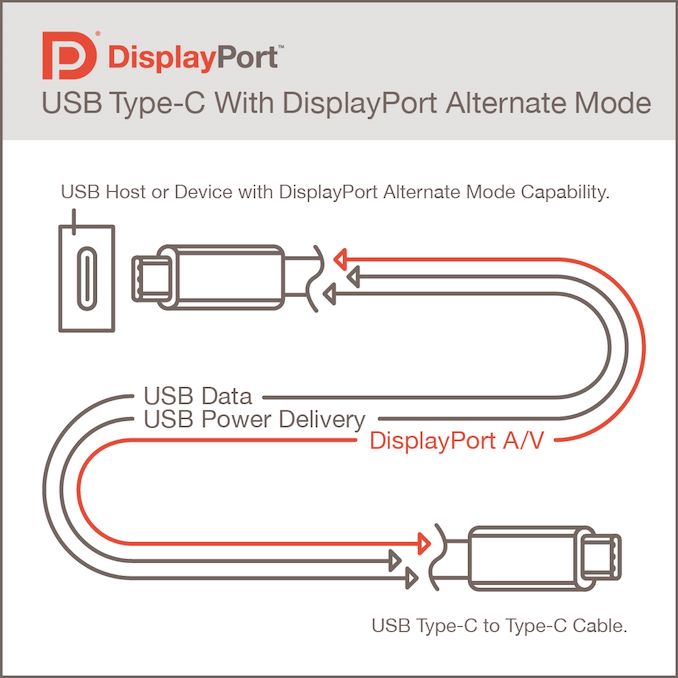
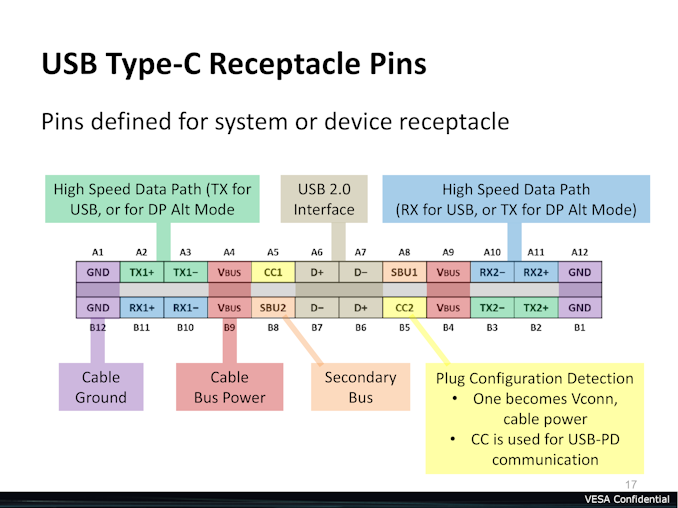
Comments
Post a Comment